Syntaq now supports basic insertion of web-hosted images via url. Simply set the value of a field in your form to 'image/url ' followed by the url of the image, link the form field to a regular mergefield in the template, and on assembly the image will be added to your document.
The intention here is for the form builder to have sole control over which image is being inserted into a specific location in the template without increasing the amount of template coding required. As part of this process, we recommend you only use images you have control over, for example: images that are uploaded to your own public website. Otherwise you run the risk of permissions on the link changing such that you can no longer use it.
Say you have multiple images that could all possibly be placed in one location in your form. In a legal context this may be separate logos for different arms of your business, or profile shots of the legal team involved in a particular matter. In our example we'll use three basic images: House, Car and Dog found at the linked urls. We can then set up a radio control in our form which asks:
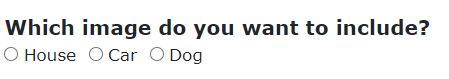
Lets call this field FieldA_cho and assume each option has the same value as the label listed above. We can then set the Mtext value for each option to the required image url, like so:
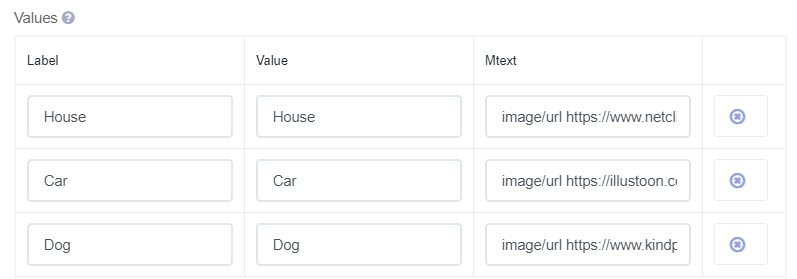
In the template we could then use { MERGEFIELD FieldA_cho_Mtext } to show the selected image.
Another approach is to pass the desired string in from an external source and have the logic dealt with there, or have a hidden field on your form and set this value with field script or form logic.
Important: image insertion is heavily reliant on image size and dpi. Please test to see how your images will look on insertion before making a form live.
Comments
0 comments
Article is closed for comments.