User acceptances is a new feature developed for clients that have their own instance of our Falcon platform.
The User Acceptances feature refers to the process of informing users about the privacy details for the site, and allowing the user to accept terms of use. As a Host Admin you can set the portal to prompt users to accept documents such as the Terms of Use and Privacy Policy before they can navigate around the site.
This feature runs separately to the cookie consent message and the Host Admin will have the ability to switch this feature on/ off within the admin settings.
User Acceptance Types
The system is developed to support any number of Acceptance types.
To create a new acceptance click on User Acceptance Types in the menu.
- Click the '+ New User Acceptance' Type button
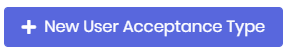
- Use the pick list to select a document template, the content of which will be displayed in the pop-up modal.
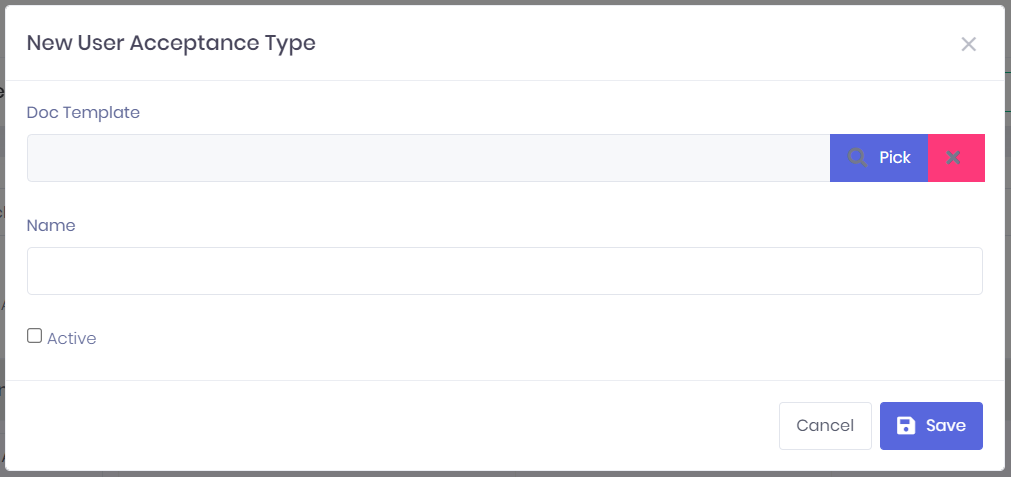
- Give the Acceptance Type a name
- Select if you want this Acceptance Type to be active or not.
- Click Save.
You should now see a new acceptance type added to the Acceptance Types table. 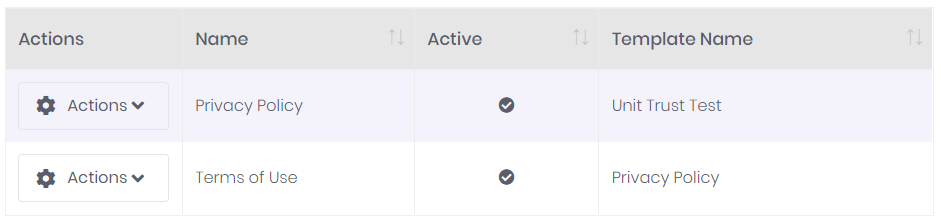
Document Templates
We manage the content that is displayed in the acceptances modal through our document templates. This ensures that you can manage and review previous versions of these documents on the platform.
The document you link must be static, and should not be coded up for automation.
You can find out more about how to upload a Document Template in our overview article.
Administration, Settings
Once you have created an acceptance type and marked it as active, you might be ready to enable the feature across all your tenancies. In order to do this a Host admin will need to navigate to the Administration > Settings > User Management tab. Here you will find a User Acceptances checkbox.
Once you select the User Acceptances checkbox and save, all users across all tenancies will be required to accept any and all active policies established in the Acceptances Table, before they can access the rest of the portal.
User Acceptances
The User Acceptances table displays all the users that have clicked Accept when presented with a user Acceptance Modal.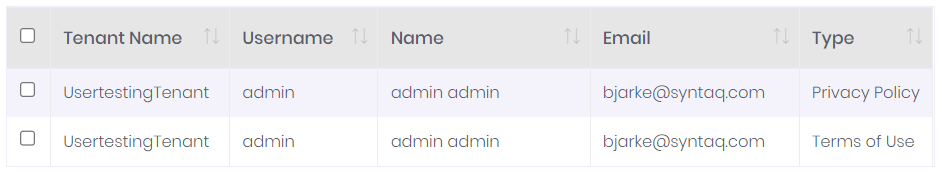
If you want users to accept a new policy or series of polices you can do this by clearing the user acceptance table.
- Click on the checkboxes of those users whose acceptances you want to clear, or select all by checking the checkbox in the table header.
- Click the Clear User Acceptances checkbox to clear the selected user's acceptances.
You can also use the Advanced Filters to better select only users of a particular tenancy, or specific users by username.
Users
This feature is targeted at all users across all tenancies and once the User Acceptances is enabled all users across all tenancies will be presented with the User Acceptances Modal which will require the user to click accept before they can access the agency portal or any form content as a guest contributor.
Data
In our database there will be a full audited history of the user acceptances. When the User Acceptances table is cleared the database record is updated with the change, whilst the Host Admin's User Acceptances table will no longer show those users who have had their acceptance cleared.
The database will store the following data for each user in the User Acceptances table.
- First name
- Last name
- Email address
- Tenancy
- Date of acceptance
- Document template ID and Version number
- Date the user acceptance table was cleared.
Workflow Considerations
Create a new acceptance type
When creating a new acceptance type and setting it to live, a user will be required to accept that new Acceptance Type.
If you have a single Acceptance Type which is active, you will be prevented from making the acceptance inactive until you have disabled the User acceptance feature for all tenancies.
Update the content of an Acceptance Type
When setting a new version of a document template used in an Acceptance Type to live, the Host Admin will be required to manually clear the User Acceptances Table if they wish their users to accept the new polices.
Clearing user acceptances (all)
When you clear all user acceptances, this will require all users across all tenancies to accept all acceptances again before they can continue to use their accounts.
Clearing user acceptances (individual)
When you clear specific user acceptances, this will require those specific users to accept all acceptances again before they can continue to use their accounts. Other users will be able to continue to use their accounts without accepting terms or policies again.
User Acceptances
Once applied, Admins, Authors, Builders, Users and guest users will be required to Accept any acceptance types presented to them before they can access the agency portal. Guest contributors to a project will be required to accept any acceptance types for each request.
Comments
0 comments
Article is closed for comments.