Due to the upgrades to email spam filters globally during the pandemic, getting your email workflows to run through Syntaq now requires you to input the details of your SMTP server under Administration: Settings. Previously, this was optional.
SMTP stands for Simple Mail Transfer Protocol and is basically just the automated process that emails go through to get from one account to another, checking that all the servers and domains involved are valid. So to be able to send an email via our platform you need to provide the details that the SMTP process requires, in order to validate the 'send from' address you have set in your app or submission settings is being used legally.
Under Administration Settings, users with sufficient permissions can edit the SMTP Settings for the entire tenancy.
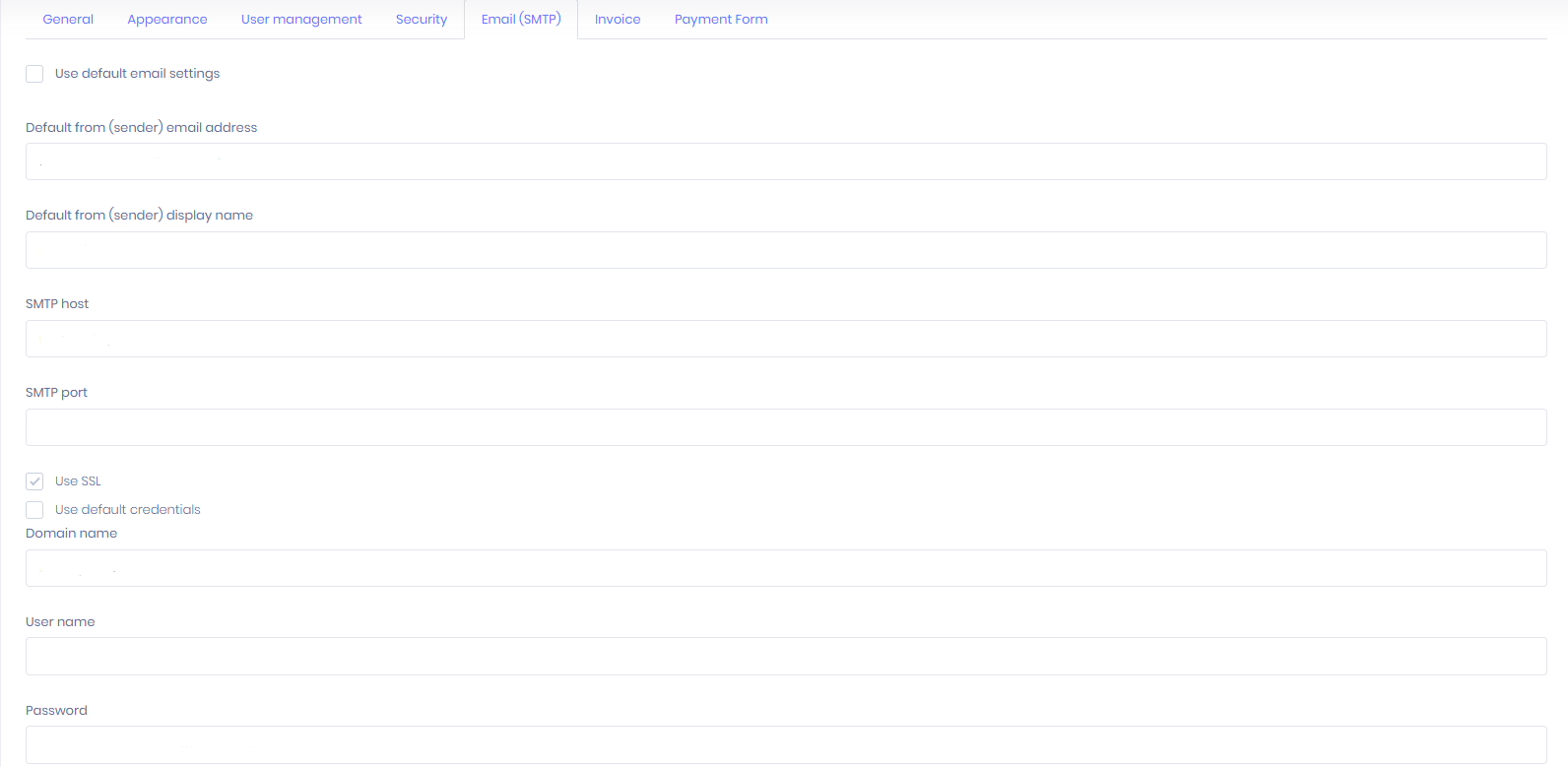
Default email settings: Checking this will require your emails to be sent from no-reply@syntaq.com. Unchecking will give you further options
Default from (sender) email address: This is the default address you want to send your emails from. System emails will be sent from this address. It must be a real address within your domain
Default from (sender) display name: This is the display name for that address
SMTP host: This is the name of the server host. For example: smtp.sendgrid.net or smtp.gmail.com
SMTP port: This will be the number of the port you access in the server. For example: 25, 587, 465 or 2525. The preferred port to use is 587
Use SSL: Select this if you have SSL encryption implemented on your SMTP server and in the port you are accessing. We recommend using SSL encryption as a best practice
Use default credentials: Only select this if Default email settings is selected. Unchecking will give you further options
Domain name: Optional, however you should check the requirements of your SMTP service provider. Defines the domain from which emails will be sent
User name: Defines the user name of the email address for verification purposes
Password: The password of the account with the user name and email address as set out above
Test Email Settings: An address to send a test email to, to verify that the configuration of SMTP settings is valid. This test will not use SSL
Once these are all set up it is important to make sure you set up your form submission and app workflows to use the default send from address.
If you need to use different from addresses for different workflows, some providers allow you to whitelist additional addresses associated with the domain.
Comments
0 comments
Article is closed for comments.