SYNTAQ's form builder has a ‘File Upload’ control that you can use on your forms to allow users to upload a file when they are filling out a form. But you may be wondering how you can put a link on your form that enables the person filling out the form to download a file. You may want to do this if you are providing some hard-copy information.
The best way to do this is to:
- Upload a copy of your file onto a public file sharing service, such as dropbox.com;
- Make the file on the file sharing service accessible to anyone who has a copy of the link
NOTE: Be careful if you change the location of the file as this will break the link on some file sharing services. We suggest you set up a particular folder on your dropbox (or similar) account specifically for your SYNTAQ downloads.
- Drag a Web Link control onto your form (found under the Other Fields tab in the form builder):
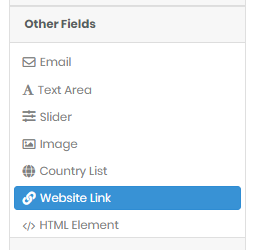
- Nominate the file location link in the Link Address property of the Web Link control. Note that the url does not need to contain the link protocol
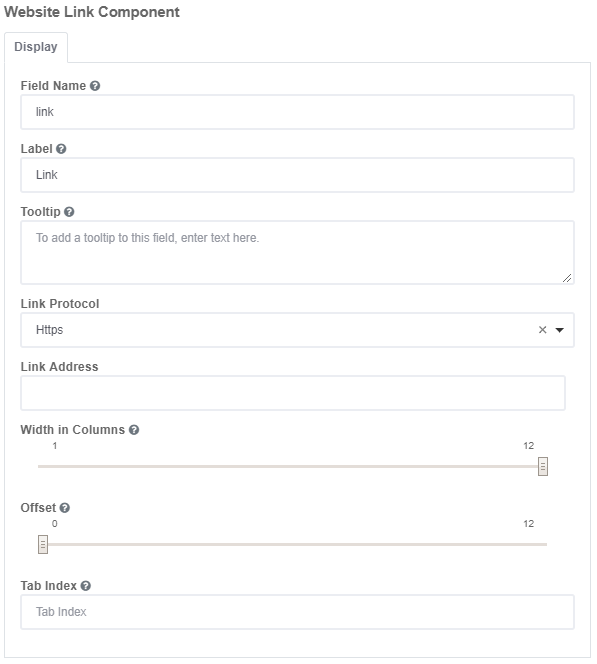
- Ensure that the Link protocol is correct.
You’re done!
You can also do the same thing within an HTML control by making a part of the text within the HTML block as a link.
Comments
0 comments
Article is closed for comments.